Search Engine Optimization
Search. Engine. Optimization. (SEO)
Break it down word for word and start from square one.
- Search: First, you need something that's worth search for—your content and the links within your content.
- Engine: After you have enough content that requires a search, you need an engine to be able to search that content.
- Optimization: Now that you have content to search for, and you have an engine with an algorithm to search that content, you need a way to put the most relevant content at the top of the results.
“One of the biggest traps for smart engineers is optimizing something that shouldn’t exist.”
- Elon Musk
Did you know that 70% of sales are either remote or digital self-service? Search Engine Optimization (or SEO) plays an important part in remote sales. Around 40% of your traffic comes to your site from organic sources such as Google.
Search engines use algorithms to determine what shows up at the top of their search results. Google's PageRank algorithm is a prime example of a formula that is designed to help users find what they're looking for. In a nutshell, the algorithm crawls the internet looking for links to your website. The more links that you have going back to your website (called "backlinks"), the closer your website will be to the top of the search results.
Don't do it backwards and try to optimize before you have content that's worth searching for. Write the content first, then optimize.
What are backlinks?
Backlinks (also known as “inbound links”, “incoming links” or “one way links”) are links from one website to a page on another website. Google and other major search engines consider backlinks “votes” for a specific page. Pages with a high number of backlinks tend to have high organic search engine rankings.
Getting Started
SEO will help you build a website that keeps users coming back for more. It's about more than just the first impression, it's about optimizing your site for searchability. If you're using WordPress, for example, your site comes pre-built with it's very own search engine. If you are following SEO best practices, not only should your site show up higher in search results on Google, but users should also be able to find exactly what they need when they need it.
Your users should be able to find what they need when they need it.
Setup
The first step is to set up Google Search Console. With this tool, you will be able to visualize your business on Google. Use this tool to help you get to the top of the search results!
The process is fairly intuitive. Simply fill out the form and you're ready to go!


Google Business Profile
Now that you have set up your Search Console, you should continue by creating a business listing on Google Business Profile (previously Google My Business). Again, the process is fairly intuitive. Just click here and fill out the form.
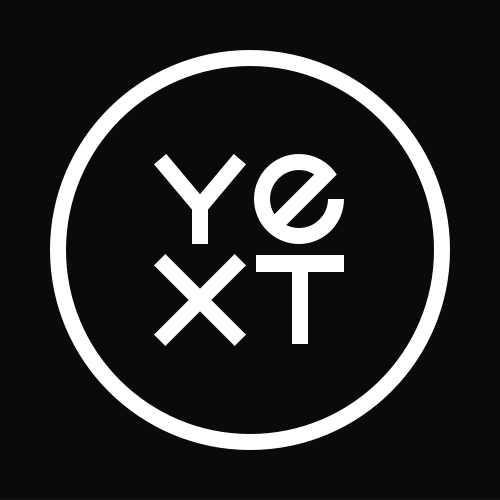
Yext
Another option (and there are many like this), is to set up local listings. Other services that are similar include BrightLocal, Moz Local, LocaliQ, and there are a handful of others. We choose Yext because they have more features, including review management. There are some web agencies that simply white-label Yext and resell it. If you are having trouble setting up your business online and you just need local listsings (this would be for a gym or a restaurant), you can absolutely just use Yext to set up your listings.

RankMath
The RankMath SEO plug-in integrates seamlessly with Divi by Elegant Themes, our WordPress Theme of choice. If you have not yet installed Divi, reach out to your account manager and we will be more than happy to help with a free copy so long as your subscription is active. Simply install the free plug-in and complete the installation wizard to complete this step.
Tip: For the most part, SEO is all about setting up listings, following best practices, and watching your dashboard. Whether you are in a niche that is highly dependant on reviews (restuarants, gyms, etc.), or if you are selling products online (e-Commerce), there is a strategy out there that will work for you. Set up review management accordingly and review your analytics on a regular basis.
Analytics

An easy way to set up Google Analytics with WordPress is to install a plug-in called MonsterInsights. Simply install the plug-in from your WordPress Dashboard and follow the Install Wizard. You will need to create a GA 4 Property from the Google Analytics Dashboard.
Search “Set up a Google Analytics Property” on Google and click on the official Google site (usually the first result).
While we’re on the topic of Analytics…
Setting up analytics is fairly straightforward. You just plug some code into your website and watch the numbers. Here are some other tools that you should consider using:
Tip: Your anaylitcs will help you target your ads later down the line, so make sure you set up at least two analytics platforms. At the very least, set up Google Analytics and Facebook Pixel.
Site Health
Site health is a metric that many SEO & Webmaster tools provide to measure your site's structure, speed, and security. While your site isn't a living, breathing thing, it will start to deteriorate if you don't take care of it.
%
Site Health
On Page SEO, Loading Speed, Regular Maintenance, Mobile-Friendly "Responsiveness", and Hosting are all factors used to determine your site's health.
Improving Site Health
Here is a guide to help you improve your site's health:
On Page SEO
- Do you have any broken links?
- Do you have too many (or not enough) subtitles or headings?
- Is your website structured?
Fix broken links and issues regarding your content like title tags, h1 tags, meta descriptions, and images.
Loading Speed
- Does your site take longer than 3 seconds to load on 5G? If so, you may need to optimize it.
- How long does it take to load on a 3G connection?
Reduce file sizes by removing unused plug-ins and compressing images. Improve server response times by upgrading your hosting plan. Serve content with a CDN like Cloudflare.
Regular Maintenance
- Do you have any themes installed that you're not using?
- Do you have any plug-ins that need to be updated?
- Does your site have any vulnerabilities?
Remove unused themes or plug-ins. It's a good idea to enable automatic updates. Remove spam and run a security check. Post content on a regular schedule to help you remember to maintain your site.
Mobile-Friendly
- Are you using a responsive design?
- Does your site work the same on mobile as it does on desktop?
Use a responsive design to ensure that your site looks just as good on mobile as it does on desktop. Remember, mobile devices don't have as much processing power. You still need your site to load in under 3 seconds.
Hosting
- Do you need to upgrade your plan?
- Are you performing backups on a regular schedule?
Work with a web hosting provider that you trust. Back your site up on a regular schedule. Upgrade your plan if needed.
Tip: A healthy site is more likely to show up at the top of search results. Regularly post content and maintain your site in order to keep your site "healthy".
Content Strategy & Targeting
Once you have your analytics set up, it's time to start targeting your audience. Think of it like a ski lodge. At the ski lodge, there are "Bunny Slopes" (or Green Circles), Blue Squares, and Black Diamonds. Your evergreen content that gets indexed and crawled by search engines are your "Green Circles". When a prospect (the "skier") views your content, you can tell search engines (like Google) and social media platforms (like Facebook) that that specific person viewed that content. If you have set up targeting, any paid advertisements that you are running will show up in that person's news feed or search results (as a "Sponsored" post or listing).

What is "evergreen" content?
Evergreen content is search-optimized content that stays "fresh" over a long period of time (hence the name). This is information about your business, your listings, content about your company, and anything that pertains to an aspect, be it a product or service, that is not likely to change over time.
But what happens if a new "skier" (the prospect) tries to go down a Black Diamond without first trying the Green Circles or the Blue Squares? They're going to fall face first and head over heels.
Your targeted advertisements are like "Black Diamonds".
The "Blue Squares" in this illustration are topical content, like your social media and blog posts, main pages, and content that you deliver via e-mail or SMS.
This is why you have to post content on a regular basis and before you start targeting. You don't want to target a prospect that doesn't even have brand awareness. When a prospect views your content, then it's time to target them. They are aware of your brand. You should post content about your products or services so that people can get to know your company better.
Your Ads and your Analytics work together to optimize delivery. This is called "audience targeting".
Setting Up Targeted Advertisements
Here is a guide to help you set up targeted advertisements.
Google Analytics
Install the Google Analytics code on your site. If you need to optimize for specific events (such as an Add to Cart), then you can also optimize your targeted ad delivery to target prospects who have added products to their cart.
Tag Manager
Install the Google Tag Manager code on your site. This is how you will track events on your website. While it's not mandatory to setup events, you may want to use Tags for important actions, like Add to Cart, Lead Form Submission, Purchase, Sign Up, etc.
Pixel Tracking
Install the Facebook Pixel code on your site. You can also optimize for specific events using the Facebook Pixel.
Tip: Post content on a regular basis to improve the performance of your targeted advertisements.

